UX/UI for an EdTech start up

AI driven speech analytics and training
What is Gweek
Role: Lead UX Designer
Platform: Native iOS and Android Applications, Web
Focus: Devloping and improving a mortgage application functionality
Overview: Gweek is an EdTech platform dedicated to helping users improve their communication skills. Initially, Gweek’s primary focus was on a B2B market. However, during my tenure, the company decided to expand its reach to include B2C users. This strategic pivot allowed me to play a pivotal role in the redesign and enhancement of the platform’s features, catering to a broader audience.
Key Contributions:
- Feature Design & Integration: I led the design and integration of new features in the native iOS and Android applications, ensuring they met the needs of both existing B2B clients and new B2C users.
- Design Alignment: Updated the current design and features to align with the expectations and requirements of a diversified target market.
- Digital & Offline Materials: Developed a cohesive web presence along with various digital and offline marketing and branding materials.
- Advocacy for UX: As the first UX hire, I championed UX concepts to stakeholders and successfully integrated user testing and research into the product development lifecycle.
Challenges & Achievements:
- Stakeholder Buy-in: Convincing stakeholders of the importance of UX was a significant challenge, which I overcame through effective communication and demonstrating the value of user-centric design.
- User Testing & Research: Initiated and implemented user testing and research methodologies, which were crucial in refining the product and enhancing the user experience.
This case study showcases my ability to lead design efforts, advocate for UX principles, and drive the transition of a platform to serve a wider audience effectively.
User Onboarding Enhancements
One of the key challenges in making the application viable for both business users and consumers was addressing the onboarding flow. The initial approach was cumbersome, requiring an administrator to add a new user to a program and instruct them to create a password using their pre-registered email address. This method was neither maintainable nor immediate enough to effectively capture and retain users.
Streamlined Signup Process:
To improve the onboarding experience, I recommended offering new users the option to sign up via email or their preferred social media accounts. This change eliminated the need for manual account creation by an administrator, providing a smoother and more immediate user experience.
Improved user introduction:
Upon joining the company, I observed that new users were presented with a large amount of text when first introduced to the application. Usability testing I organized and conducted confirmed that this was off-putting to users. Based on these insights, we transitioned to a more concise introduction, allowing users to engage with the application more quickly.
Results:
These enhancements significantly improved the onboarding process, enabling users to perform the primary function of the application—placing their first recording and receiving feedback—much sooner. This streamlined experience contributed to higher user retention and satisfaction.
Original B2B Onboarding Screens
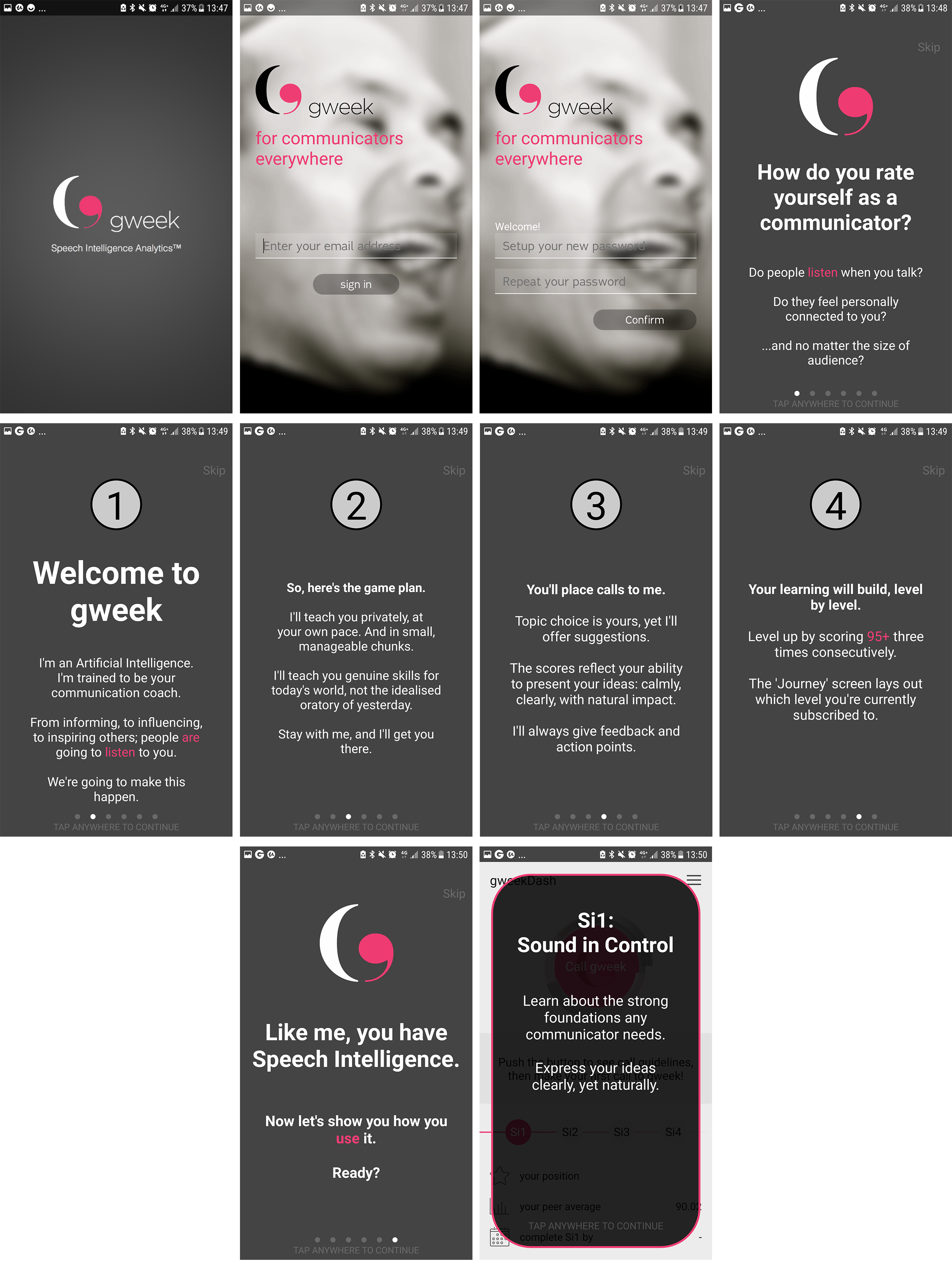
B2C Onboarding Screens
The new onboarding screens effectively address the challenge of transitioning from a B2B to a B2C application by streamlining and enhancing the user signup experience. Initially, users are introduced to the application’s value through three concise screens, which highlight key benefits. This approach educates and engages potential users, making them more likely to complete the signup process. By eliminating the need for administrator intervention and offering a straightforward signup option via email or social media, the process becomes more immediate and user-friendly. This transition to a B2C model is further supported by clear, engaging content that helps users understand and appreciate the application’s benefits from the outset, leading to higher retention and satisfaction rates.
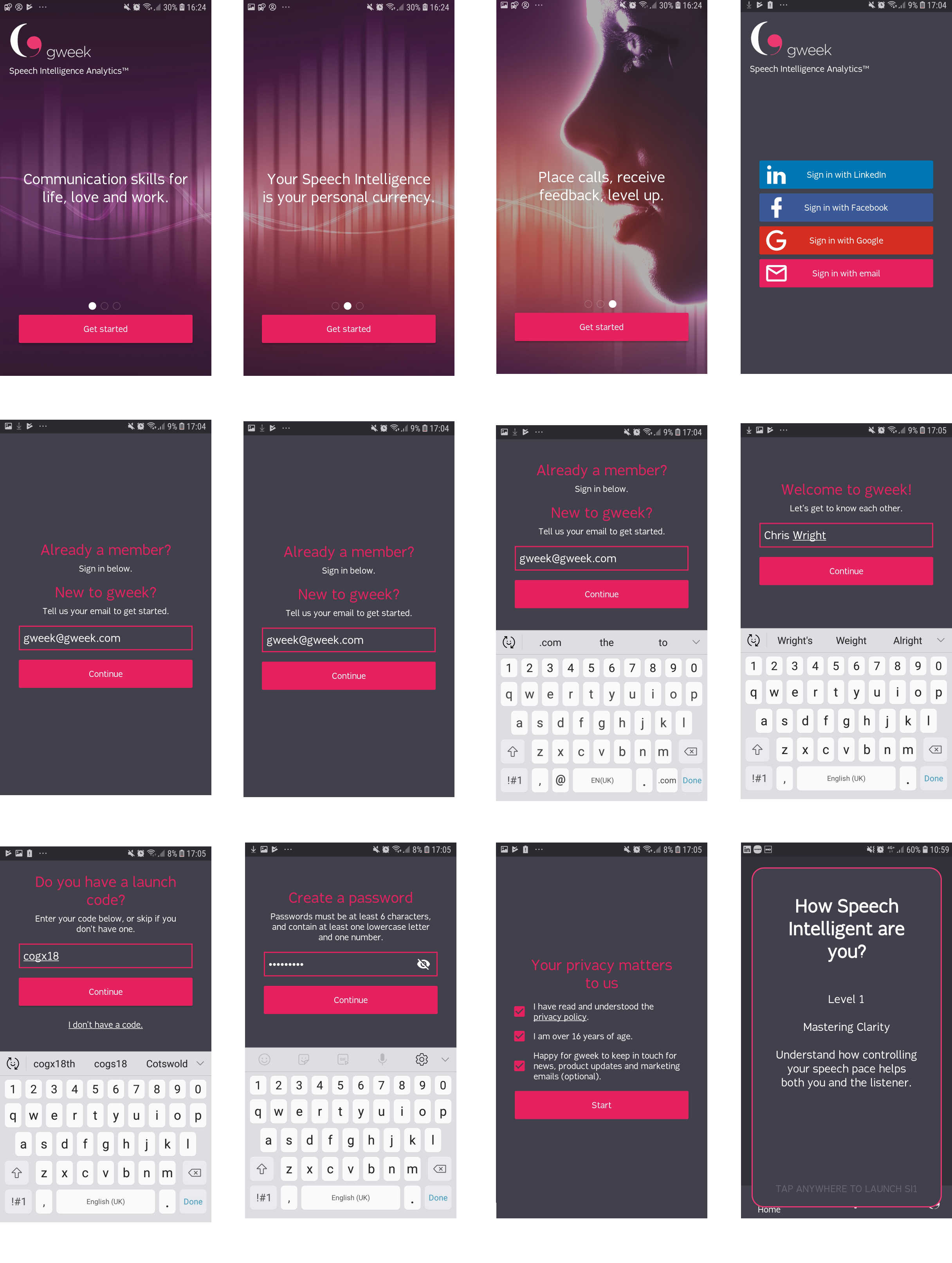
Refining promo codes
As part of the V2 onboarding process, a screen was introduced to allow users to enter a “launch code,” facilitating promotional discounts and enabling segmentation of new users for future analysis. However, an unintended consequence emerged as many users frequently dropped out at this stage of the sign-up process. During testing, it became apparent that users feared missing out on special offers by not having a code at this juncture, leading some to consider searching online for one.
Addressing this concern, I collaborated with team members, including the sales and development teams, to find a solution. Despite the sales team’s desire to retain this function and the development team’s time constraints, we needed to reduce dropouts at this stage. To achieve this, I proposed increasing the emphasis on the option to skip this screen. This involved designing a screen with equally weighted buttons for entering the code and skipping the screen, with the latter set as the default option to encourage user progression.
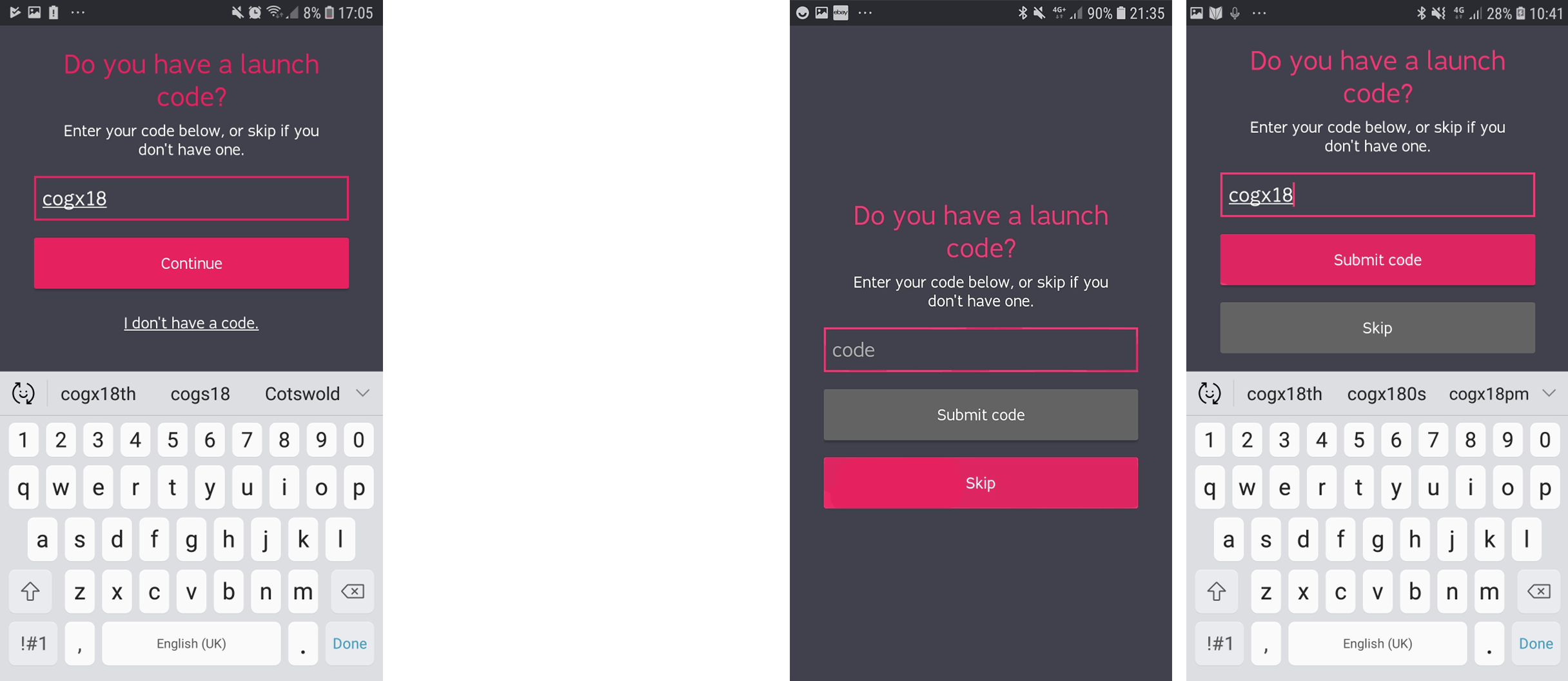
Enhancing User Feedback and Engagement
In transitioning gweek from a B2B to a B2C application, one critical aspect was refining the user feedback system. Previously, after users submitted recordings of their speech, they received text-heavy feedback that outlined both their strengths and areas for improvement, along with methods to enhance their communication skills. To progress through gweek’s levels, users needed to score 95+ three times consecutively, ensuring they could consistently apply their new skills.
Usability studies revealed dissatisfaction with the feedback format; participants found it overly verbose and lacking a clear breakdown of scores. To address this, we redesigned the feedback to feature more graphical elements and concise, focused text. Additionally, we introduced gamification elements to enhance user engagement. This strategic redevelopment not only made feedback more accessible and visually appealing but also increased the application’s stickiness, encouraging users to progress further in their learning journey.
Original Level 1 Feedback Example
Displayed on the main dashboard, here’s a sample of the feedback a user may have initially received at level one (dependent on their score). This feedback predominantly comprises text, a format observed during user observations. Users frequently skimmed through later sections of the text, missing important details such as the suggested topic for their next call or the number of calls required to progress to the next level.
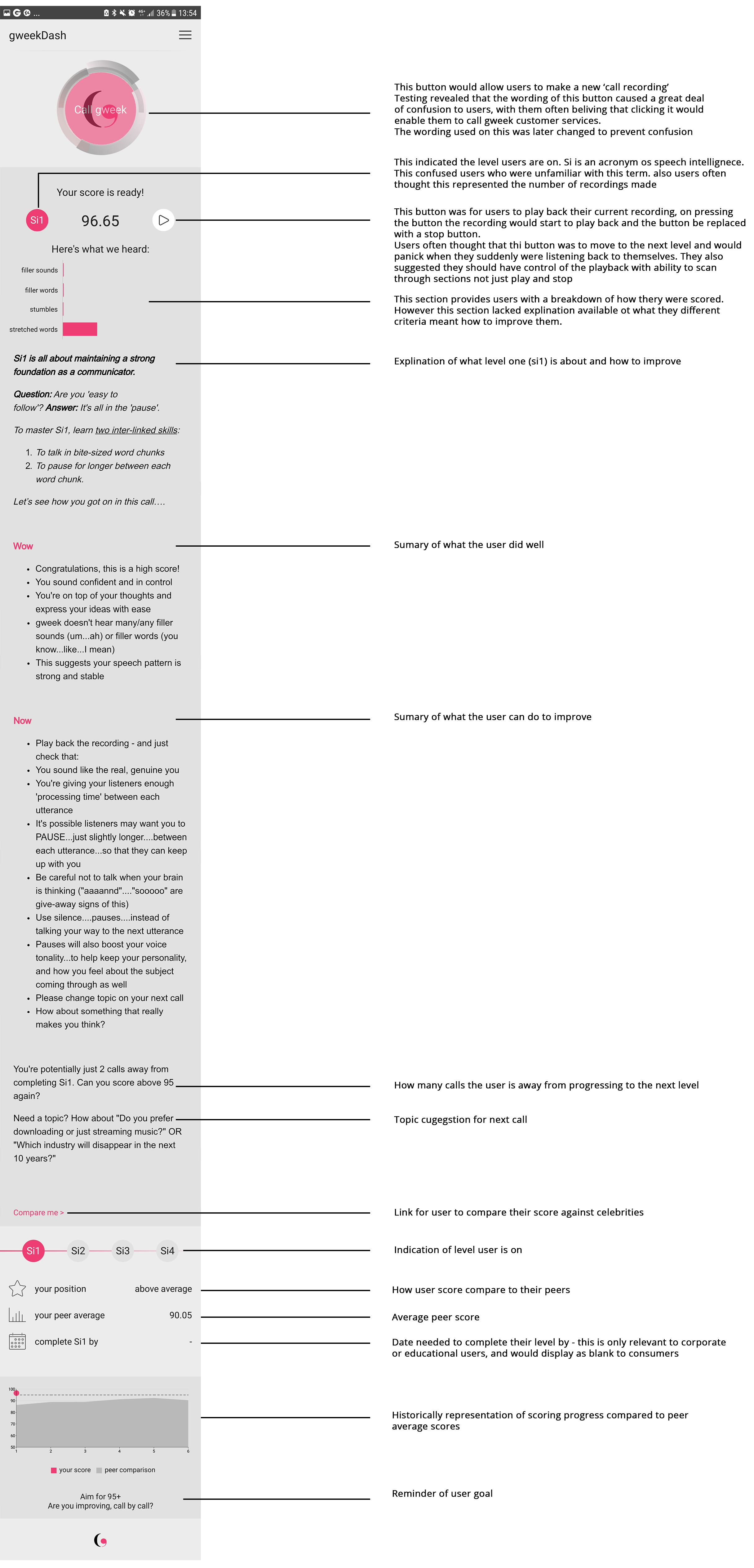
Revised Level 1 Feedback
Based on my user research findings regarding the original user feedback screen, significant changes were implemented in the application. The feedback process was separated from the main dashboard and presented to users once their call had been processed. This restructuring aimed to distinctively delineate the two functions of the application. The revised feedback system comprises several key components: initially, users are presented with their score and streak position. This is followed by a detailed breakdown of their score, with clickable options for further information on each point. Finally, users receive individualized feedback highlighting their strengths and areas for improvement, guiding them on how to progress forward.

